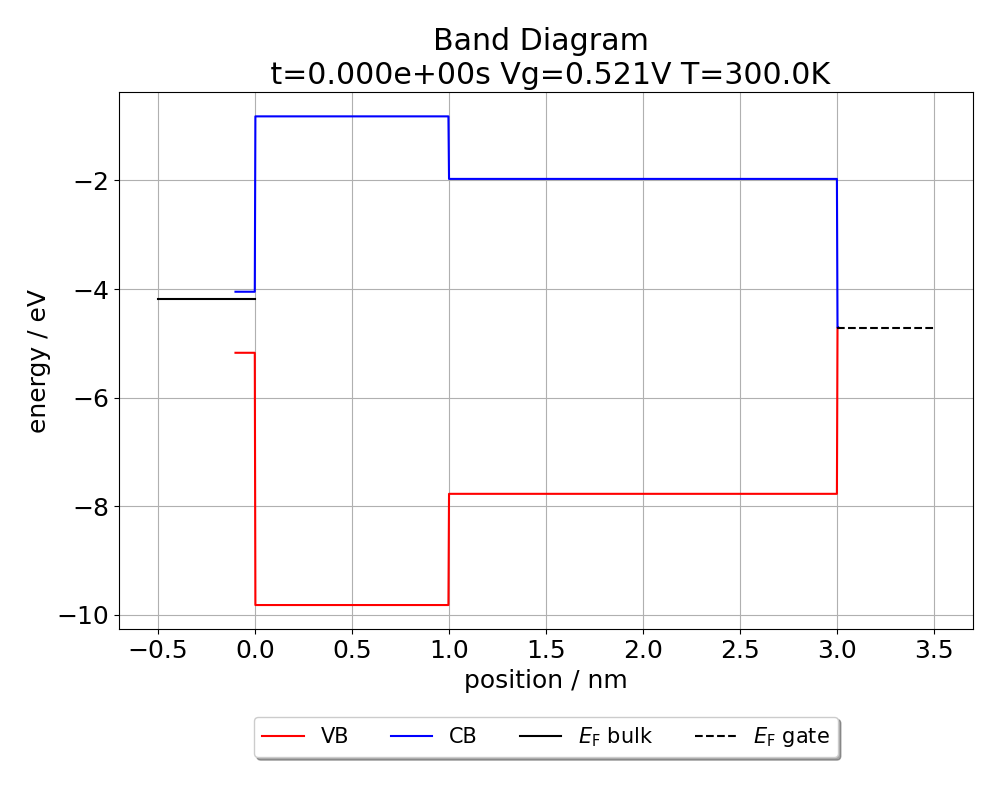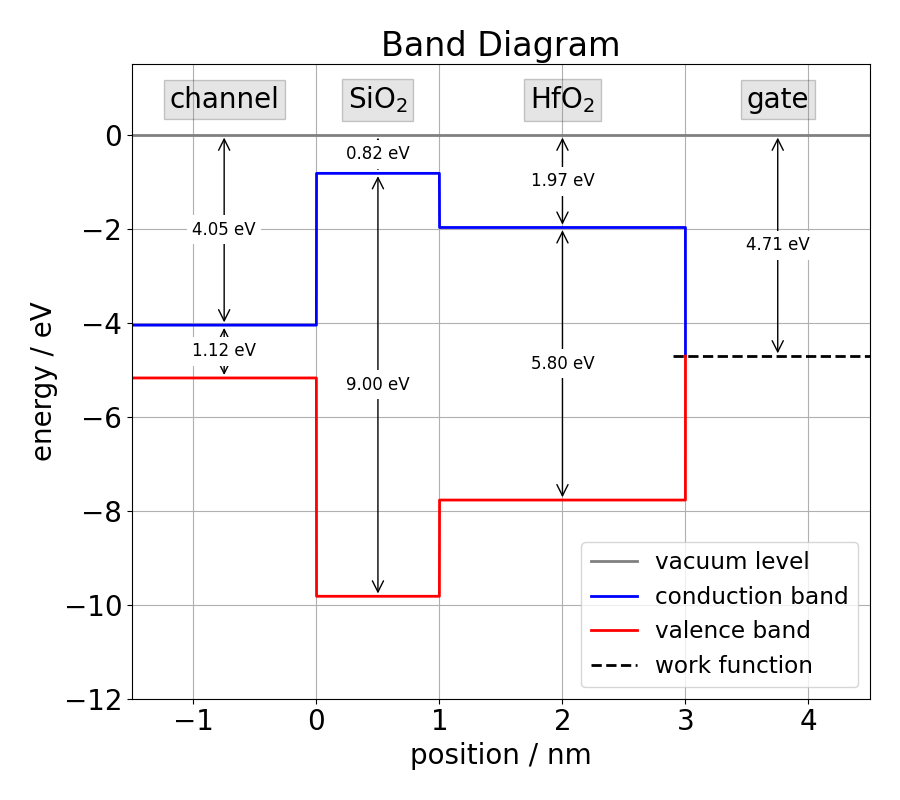
my_device = MOS_1D(
| |
|
- The first model BandGapModel_constant has a constant bandgap \(E_\mathrm{g}(T) = E_\mathrm{g0}\).
- The second model BandGapModel_Tdep1 exhibits a linear temperature dependence \(E_\mathrm{g}(T) = E_\mathrm{g0} + E_\mathrm{g1} \cdot T \).
- The third model BandGapModel_Tdep2 has a more complicated temperature dependence \(E_\mathrm{g}(T) = E_\mathrm{g0} + E_\mathrm{g1} \cdot T + E_\mathrm{g2} * T² / (T + E_\mathrm{dg}) \)
that matches the temperature dependence used on http://www.ioffe.ru/SVA/NSM/Semicond/Si/.
| |
|
| |
|
| |
|
| |
|
| |
|
| |
|
| |
|
h_model = CarrierModel_Holes_1(
| |
|
| |
|
| |
|
| |
|
| |
|
| |
|
| |
|
| |
|
| |
|
| |
|
Finally, we have everything at hand to create the semiconductor substrate. In order to define the substrate, we need to pass the donor concentration Nd, the acceptor concentration Na, the relative permittivity kval, the electron affinity Xsi and the capture-cross-section ccs_e/ccs_h for electrons and holes as parameters to the constructor of the Channel class. We will create an n-type substrate with a donor concentration of 1.4E23 m⁻³ and an acceptor concentration of 1.0E16 m⁻³ for our device (Note that the concentrations are entered in SI units and not in cm⁻³). Once we have created the substrate, we can add it to the existing device.
| |
|
| |
|
| |
|
| |
|
| |
|
| |
|
| |
|
| |
|
| |
|
| |
|
my_device.channel = Si
| |
|
| |
|
| |
|
| |
|
| |
|
| |
|
my_device.insulating_layers.append(SiO2)
HfO2 = InsulatingLayer(
| |
|
| |
|
| |
|
| |
|
| |
|
| |
|
my_device.insulating_layers.append(HfO2)
| |
|
| |
|
| |
|
my_device.gate = gate
print(
print(
print(
print(
print(
print(
Vth0 = -0.404 V
EOT = 1.390 nm
Nd = 1.400e+17 cm⁻³
Na = 1.000e+10 cm⁻³
Ef = -4.189 eV
layer 0: 1.00nm SiO2
layer 1: 2.00nm HfO2
my_device.initialize(
plot_band_diagram(my_device)